Usage guide¶
THIS CHAPTER IS WORK IN PROGRESS…
DeflexScenario¶
The scenario class DeflexScenario is a central
element of deflex.
All input data is stored as a dictionary in the input_data attribute of the
DeflexScenario class. The keys of the dictionary are names of the data
table and the values are pandas.DataFrame or pandas.Series with the
data.

Load input data¶
At the moment, there are two methods to populate this attribute from files:
- read_csv() - read a directory with all needed csv files.
- read_xlsx() - read a spread sheet in the
.xlsx
To learn how to create a valid input data set see “REFERENCE”.
from deflex import scenario
sc = scenario.DeflexScenario()
sc.read_xlsx("path/to/xlsx/file.xlsx")
# OR
sc.read_csv("path/to/csv/dir")
Solve the energy system¶
A valid input data set describes an energy system. To optimise the dispatch of the energy system a external solver is needed. By default the CBC solver is used but different solver are possible (see: solver).
The simplest way to solve a scenario is the compute() method.
sc.compute()
To use a different solver one can pass the solver parameter.
sc.compute(solver="glpk")
Store and restore the scenario¶
The dump() method can be used to store the scenario. a solved scenario will
be stored with the results. The scenario is stored in a binary format and it is
not human readable.
sc.dump("path/to/store/results.dflx")
To restore the scenario use the restore_scenario function:
sc = scenario.restore_scenario("path/to/store/results.dflx")
Analyse the scenario¶
Most analyses cannot be taken if the scenario is not solved. However, the merit order can be shown only based on the input data:
from deflex import DeflexScenario
from deflex import analyses
sc = DeflexScenario()
sc.read_xlsx("path/to/xlsx/file.xlsx")
pp = analyses.merit_order_from_scenario(sc)
ax = plt.figure(figsize=(15, 4)).add_subplot(1, 1, 1)
ax.step(pp["capacity_cum"].values, pp["costs_total"].values, where="pre")
ax.set_xlabel("Cumulative capacity [GW]")
ax.set_ylabel("Marginal costs [EUR/MWh]")
ax.set_ylim(0)
ax.set_xlim(0, pp["capacity_cum"].max())
plt.show()
With the de02_co2-price_var-costs.xlsx from the examples the code above will produce the following plot:
Filling the area between the line and the x-axis with colors according the fuel of the power plant oen get the following plot:
IMPORTANT: This is just an example and not a source for the actual merit order in Germany.
Scripts¶
Console scripts¶
The console scripts can be used to model a scenario without using Python directly (Python need to be installed, though).
Get the help message by typing
deflex-compute --help
The reference can also be found here: main()
If you dumped your results you can also use postprocessing tools. Read the help message for more information by typing:
deflex-result --help
The reference can also be found here: result()
See the results section for more information about the postprocessing function
and classes. Not all postprocessing tools can be used with the console script.
Python scripts¶
For the typical work flow (creating a scenario, loading the input data,
computing the scenario and storing the results) the
model_scenario() function can be used.
To collect all scenarios from a given directory the function
search_input_scenarios() can be used. The function will
search for .xlsx files or paths that end on _csv and cannot
distinguish between a valid scenario and any .xlsx file or paths that
accidentally contain _csv.
No matter how you collect a list of a scenario input data files the
batch_model_scenario() function makes it easier to run
each scenario and get back the relevant information about the run. It is
possible to ignore exceptions so that the script will go on with the following
scenarios if one scenario fails.
If you have enough memory and cpu capacity on your computer/server you can
optimise your scenarios in parallel. Use the
model_multi_scenarios() function for this task. You can
pass a list of scenario files to this function. A cpu fraction will limit the
number of processes as a fraction of the maximal available number of cpu cores.
Keep in mind that for large models the memory will be the limit not the cpu
capacity. If a memory error occurs the script will stop immediately. It is not
possible to catch a memory error. A log-file will log all failing and
successful runs.
Input data¶
The input data is stored in the input_data attribute of the
DeflexScenario
class (s. DeflexScenario). It is a dictionary with the name of the
data set as key and the data table itself as value (pandas.DataFrame or
pandas.Series).
The input data is divided into four main topics: High-level-inputs, electricity sector, heating sector (optional) and mobility sector (optional).
Download examples (link) to get an idea of the typical structure. Then go on with the following chapter to learn everything about how to define the data of a deflex model.
Overview¶
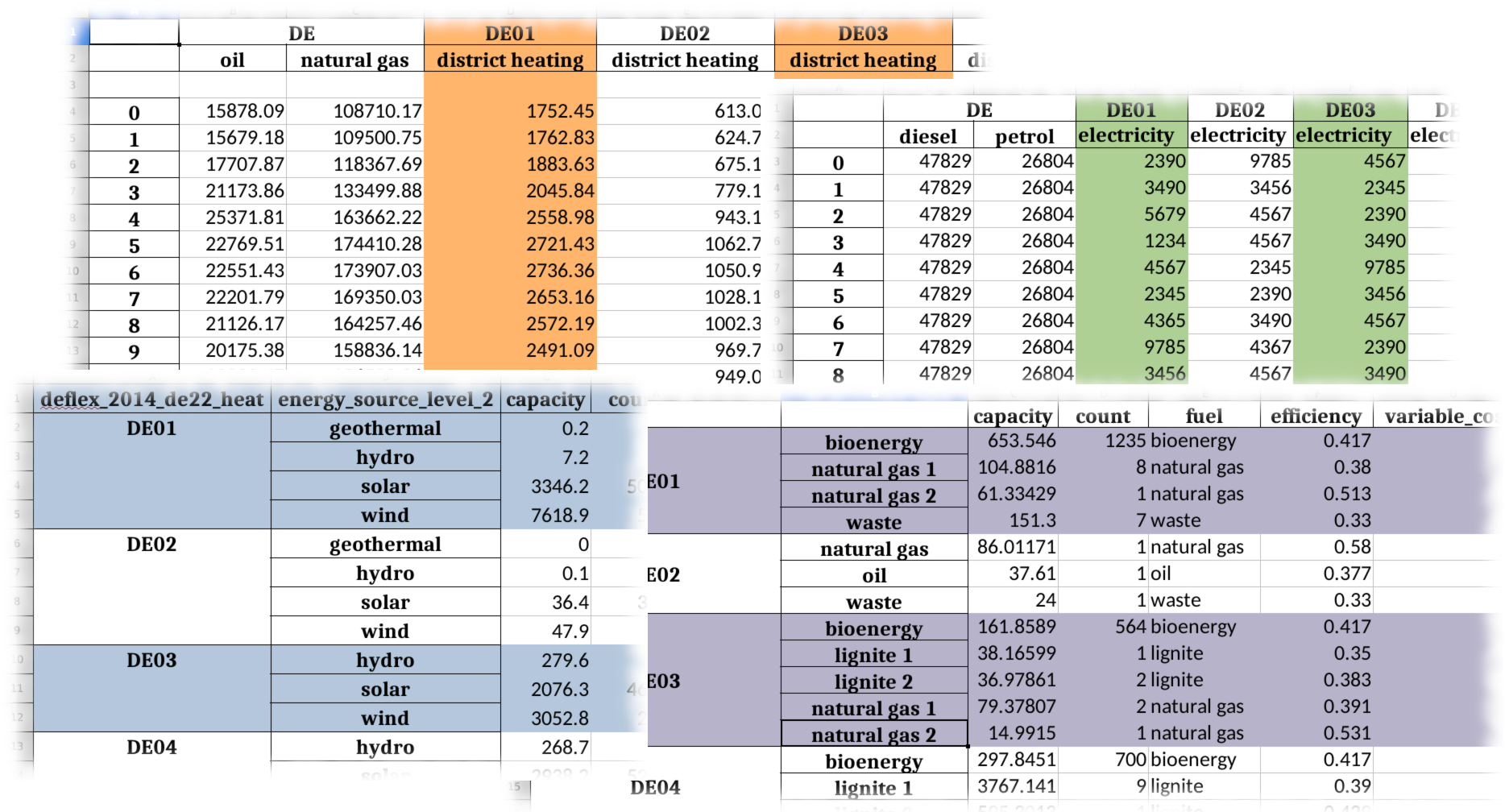
A Deflex scenario can be divided into regions. Each region must have an
identifier number and be named after it as DEXX, where XX is the
number. For refering the Deflex scenario as a whole (i.e. the sum of all
regions) use DE only.
At the current state the distribution of fossil fuels is neglected. Therefore,
in order to keep the computing time low it is recommended to define them
supra-regional using DE without a number. It is still possible to define
them regional for example to add a specific limit for each region.
Note
The nomenclature above is the one used in the examples. It is also possible
to extend it e.g. for surrounding countries (AT, FR, PL…) or
to totally deviate from it. Nevertheless, it might be helpful to keep the
basic idea of using the country code of the top level domain followed by
a number if subregions exist or without a number. This will help other users
to understand your data.
In most cases it is also sufficient to model the fossil part of the mobility and the decentralised heating sector supra-regional. It is assumed that a gas boiler or a filling station is always supplied with enough fuel, so that only the annual values affect the model. This does not apply to electrical heating systems or cars.
In most spread sheet software it is possible to connect cells to increase readability. These lines are interpreted correctly. In csv files the values have to appear in every cell. So the following two tables will be interpreted equally!
Connected cells
| value | ||
| DE01 | F1 | |
| F2 | ||
| DE02 | F1 |
Unconnected cells
| value | ||
| DE01 | F1 | |
| DE01 | F2 | |
| DE02 | F1 |
Note
NaN-values are not allowed in any table. Some columns are optional and can
be left out, but if a column is present there have to be values in every
row. Neutral values can be 0, 1 or inf.
High-level-input (mandatory)¶
General¶
key: ‘general’, value: pandas.Series()
This table contains basic data about the scenario.
| year | |
| co2 price | |
| number of time steps | |
| name |
INDEX
- year:
int, [-] - A time index will be created starting with January 1, at 00:00 with the number of hours given in number of time steps.
- co2 price:
float, [€/t] - The average price for CO2 over the whole time period.
- number of time steps:
int, [-] - The number of hourly time steps.
- name:
str, [-] - A name for the scenario. This name will be used to compare key values between different scenarios. Therefore, it should be unique within a group of scenarios. It does not have to be intuitive. Use the info table for a human readable description of your scenario.
Info¶
key: ‘info’, value: pandas.Series()
On this sheet, additional information that characterizes the scenario can be
added. The idea behind Info is that the user can filter stored scenarios using
the search_dumped_scenarios() function.
You can create any key-value pair which is suitable for a group of scenarios.
e.g. key: scenario_type value: foo / bar / foobar
Afterwards you can search for all scenarios where the scenario_type is
foo using search_dumped_scenarios(). See
documentation and examples of this function for more details.
| key1 | |
| key2 | |
| key3 | |
| … | … |
Commodity sources¶
key: ‘commodity sources’, value: pandas.DataFrame()
This sheet requires data from all the commodities used in the scenario. The data can be provided either supra-regional under DE, regional under DEXX or as a combination of both, where some commodities are global and some are regional. Regionalised commodities are especially useful for commodities with an annual limit, for example bioenergy.
| costs | emission | annual limit | ||
| DE | F1 | |||
| F2 | ||||
| DE01 | F1 | |||
| DE02 | F2 | |||
| … | … | … | … | … |
INDEX
- level 0:
str - Region (e.g. DE01, DE02 or DE).
- level 1:
str - Fuel type (e.g. natural gas or bionenergy).
COLUMNS
- costs:
float, [€/MWh] - The fuel production cost.
- emission:
float, [t/MWh] - The fuel emission factor.
- annual limit:
float, [MWh] - The annual maximum energy generation (if there is one, otherwise just use
inf). If the
annual limitisinfin every line the column can be left out.
Data sources¶
key: ‘data sources’, value: pandas.DataFrame()
Highly recomended. Here the type data, the source name and the url from where they were obtained can be listed. It is a free format and additional columns can be added. This table helps to make your scenario as transparent as possible.
| source | url | v1 | … | |
| cost data | Institute | http1 | a1 | … |
| pv plants | Organisation | http2 | a2 | … |
| … | … | … | … | … |
Electricity sector (mandatory)¶
Electricity demand series¶
key: ‘electricity demand series’,
value: pandas.DataFrame()
This sheet requires the electricity demand of the scenario as a time series. One summarised demand series for each region is enough, but it is possible to distinguish between different types. This will not have any effect on the model results but may help to distinguish the different flows in the results.
| DE01 | DE02 | DE03 | … | |||
| all | industry | buildings | rest | all | … | |
| Time step 1 | … | |||||
| Time step 2 | … | |||||
| … | … | … | … | … | … | … |
INDEX
- time step:
int - Number of time step. Must be uniform in all series tables.
COLUMNS
unit: [MW]
- level 0:
str - Region (e.g. DE01, DE02).
- level 1:
str - Specification of the series e.g. “all” for an overall series.
Power plants¶
key: ‘power plants’, value: pandas.DataFrame()
The power plants will feed in the electricity bus of the region the are located. The data must be divided by region and subdivided by fuel. Each row can indicate one power plant or a group of power plants. It is possible to add additional columns for information purposes.
| capacity | fuel | efficiency | annual electricity limit | variable_cost | downtime_factor | source_region | ||
| DE01 | N1 | |||||||
| N2 | ||||||||
| N3 | ||||||||
| DE02 | N2 | |||||||
| N3 | ||||||||
| … | … | … | … | … | … | … | … | … |
INDEX
- level 0:
str - Region (e.g. DE01, DE02).
- level 1:
str - Name, arbitrary. The combination of region and name is the unique identifier for the power plant or the group of power plants.
COLUMNS
- capacity:
float, [MW] - The installed capacity of the power plant or the group of power plants.
- fuel:
str, [-] - The used fuel of the power plant or group of power plants. The combination of source_region and fuel must exist in the commodity sources table.
- efficiency:
float, [-] - The average overall efficiency of the power plant or the group of power plants.
- annual limit:
float, [MWh] - The absolute maximum limit of produced electricity within the whole modeling period.
- variable_costs:
float, [€/MWh] - The variable costs per produced electricity unit.
- downtime_factor:
float, [-] - The time fraction of the modeling period in which the power plant or the
group of power plants cannot produce electricity. The installed capacity
will be reduced by this factor
capacity * (1 - downtime_factor). - source_region, [-]
- The source region of the fuel source. Typically this is the region of the
index or
DEif it is a global commodity source. The combination of source_region and fuel must exist in the commodity sources table.
Volatiles plants¶
key: ‘volatile plants’, value: pandas.DataFrame()
Examples of volatile power plants are solar, wind, hydro, geothermal. Data must be provided divided by region and subdivided by energy source. Each row can indicate one plant or a group of plants. It is possible to add additional columns for information purposes.
| capacity | ||
| DE01 | N1 | |
| N2 | ||
| DE02 | N1 | |
| DE03 | N1 | |
| N3 | ||
| … | … | … |
INDEX
- level 0:
str - Region (e.g. DE01, DE02).
- level 1:
str - Name, arbitrary. The combination of the region and the name has to exist as a time series in the volatile series table.
COLUMNS
- capacity:
float, [MW] - The installed capacity of the plant.
Volatile series¶
key: ‘volatile series’, value: pandas.DataFrame()
This sheet provides the normalised feed-in time series in MW/MW installed. So each time series will multiplied with its installed capacity to get the absolute feed-in. Therefore, the combination of region and name has to exist in the volatile plants table.
| DE01 | DE02 | DE03 | … | |||
| N1 | N2 | N1 | N1 | N3 | … | |
| Time step 1 | … | |||||
| Time step 2 | … | |||||
| … | … | … | … | … | … | … |
INDEX
- time step:
int - Number of time step. Must be uniform in all series tables.
COLUMNS
unit: [MW]
- level 0:
str - Region (e.g. DE01, DE02).
- level 1:
str - Name of the energy source specified in the previous sheet.
Power lines¶
key: ‘power lines’, value: pandas.DataFrame()
The power lines table defines the connection between the electricity buses of each region of the scenario. There is no default connection. If no connection is defined the regions will be self-sufficient.
| capacity | efficiency | |
| DE01-DE02 | ||
| DE01-DE03 | ||
| DE02-DE03 | ||
| … | … | … |
INDEX
- Name:
str - Name of the 2 connected regions separated by a dash. Define only one direction. In the model one line for each direction will be created. If both directions are defined in the table two lines for each direction will be created for the model, so that the capacity will be the sum of both lines.
COLUMNS
- capacity:
float, [MW] - The maximum transmission capacity of the power lines.
- efficiency:
float, [-] - The transmission efficiency of the power line.
Electricity storages¶
key: ‘storages’, value: pandas.DataFrame()
Electricity storages is a particular case of storages (see
Storages). The condition to use a storage as an electricity storage
is to define electricity in the storage medium column.
Heating sector (optional)¶
Heat demand series¶
key: ‘heat demand series’, value: pandas.DataFrame()
The heat demand can be entered regionally under DEXX or supra-regional under DE. The only type of demand that must be entered regionally is district heating. As recommendation, coal, gas, or oil demands should be treated supra-regional.
| DE01 | DE02 | DE | |||||||
| district heating | N1 | district heating | N1 | N2 | … | N3 | N4 | N5 | |
| Time step 1 | |||||||||
| Time step 2 | |||||||||
| … | … | … | … | … | … | … | … | … | … |
INDEX
- time step:
int - Number of time step. Must be uniform in all series tables.
COLUMNS
unit: [MW]
- level 0:
str - Region (e.g. DE01, DE02 or DE).
- level 1:
str - Name. Specification of the series e.g. district heating, coal, gas. Except for district heating each combination of region and name must exist in the decentralised heat table.
Decentralised heat¶
key: ‘decentralised heat’, value: pandas.DataFrame()
This sheet covers all heating technologies that are used to generate decentralized heat. In this context decentralised does not mean regional it represents the large group of independent heating systems. If there is no specific reason to define a heating system regional they should be defined supra-regional.
| efficiency | source | source region | ||
| DE01 | N1 | DE01 | ||
| DE02 | N1 | DE02 | ||
| N2 | DE02 | |||
| … | … | |||
| DE | N3 | DE | ||
| N4 | DE | |||
| N5 | DE |
INDEX
- level 0:
str - Region (e.g. DE01, DE02 or DE).
- level 1:
str - Name, arbitrary.
COLUMNS
- efficiency:
float, [-] - The efficiency of the heating technology.
- source:
str, [-] - The source that the heating technology uses. Examples are coal, oil for commodities, but it could also be electricity in case of a heat pump. Except for electricity the combination of source and source region has to exist in the commodity sources table. The electricity source will be connected to the electricity bus of the region defined in source region.
- source region:
str - The region where the source comes from (see source).
Chp - heat plants¶
key: ‘chp-heat plants’, value: pandas.DataFrame()
This sheet covers CHP and heat plants. Each plant will feed into the district heating bus of the region it it is located. The demand of district heating is defined in the heat demand series table with the name district heating. All plants of the same region with the same fuel can be defined in one row but it is also possible to divide them by additional categories such as efficiency etc.
| limit heat chp | capacity heat chp | capacity elec chp | limit hp | capacity hp | efficiency hp | efficiency heat chp | efficiency elec chp | fuel | source region | ||
| DE01 | N1 | DE01 | |||||||||
| N3 | DE | ||||||||||
| N4 | DE | ||||||||||
| DE02 | N1 | DE02 | |||||||||
| N2 | DE02 | ||||||||||
| N3 | DE | ||||||||||
| N4 | DE | ||||||||||
| N5 | DE | ||||||||||
| … | … | … | … | … | … | … | … | … | … | … | … |
INDEX
- level 0:
str - Region (e.g. DE01, DE02).
- level 1:
str - Name, arbitrary.
COLUMNS
- limit heat chp:
float, [MWh] - The absolute maximum limit of heat produced by chp within the whole modeling period.
- capacity heat chp:
float, [MW] - The installed heat capacity of all chp plants of the same group in the region.
- capacity elect chp:
float, [MW] - The installed electricity capacity of all chp plants of the same group in the region.
- limit hp:
float, [MWh] - The absolute maximum limit of heat produced by the heat plant within the whole modeling period.
- capacity hp:
float, [MW] - The installed heat capacity of all heat of the same group in the region.
- efficiency hp:
float, [-] - The average overall efficiency of the heat plant.
- efficiency heat chp:
float, [-] - The average overall heat efficiency of the chp.
- efficiency elect chp:
float, [-] - The average overall electricity efficiency of the chp.
- fuel:
str, [-] - The used fuel of the plants. The fuel name must be equal to the fuel type of the commodity sources. The combination of fuel and source region has to exist in the commodity sources table.
- source_region, [-]
- The source region of the fuel source. Typically this is the region of the
index or
DEif it is a global commodity source.
Mobility sector (optional)¶
Mobility demand series¶
key: ‘mobility series’, value: pandas.DataFrame()
The mobility demand can be entered regionally or supra-regional. However, it is recommended to define the mobility demand supra-regional except for electricity. The demand for electric mobility has be defined regional because it will be connected to the electricity bus of each region. The combination of region and name has to exist in the mobility table.
| DE01 | DE02 | … | DE | |
| electricity | electricity | N1 | ||
| Time step 1 | ||||
| Time step 2 | ||||
| … | … | … | … | … |
INDEX
- time step:
int - Number of time step. Must be uniform in all series tables.
COLUMNS
unit: [MW]
- level 0:
str - Region (e.g. DE01, DE02 or DE).
- level 1:
str - Specification of the series e.g. “electricity” for each region or “diesel”, “petrol” for DE.
Mobility¶
key: ‘mobility’, value: pandas.DataFrame()
This sheet covers the technologies of the mobility sector.
| efficiency | source | source region | ||
| DE01 | electricity | electricity | DE01 | |
| DE02 | electricity | electricity | DE02 | |
| … | ||||
| DE | N1 | oil/biofuel/H2/etc | DE |
INDEX
- level 0:
str - Region (e.g. DE01, DE02 or DE).
- level 1:
str - Name, arbitrary.
COLUMNS
- efficiency:
float, [-] - The efficiency of the fuel production. If a diesel demand is defined in the mobility demand series table the efficiency represents the efficiency of diesel production from the commodity source e.g. oil. For a biofuel demand the efficiency of the production of biofuel from biomass has to be defined.
- source:
str, [-] - The source that the technology uses. Except for electricity the combination of source and source region has to exist in the commodity sources table. The electricity source will be connected to the electricity bus of the region defined in source region.
- source region:
str, [-] - The region where the source comes from.
Other (optional)¶
Storages¶
key: ‘storages’, value: pandas.DataFrame()
Different type of storages can be defined in this table. All different storage technologies (pumped hydro, batteries, compressed air, hydrogen, etc) have to be entered in a general way. Each row can indicate one storage or a group of storages. If the storage medium is electricity, then the storage must exist in a region DEXX. Otherwise, the storage can be defined under DE. It is possible to add additional columns for information purposes.
| storage medium | energy content | energy inflow | charge capacity | discharge capacity | charge efficiency | discharge efficiency | loss rate | ||
| DE01 | S1 | electricity | |||||||
| S2 | electricity | ||||||||
| DE02 | S1 | electricity | |||||||
| DE | S3 | hydrogen | |||||||
| … | … | … | … | … | … | … | … | … | … |
INDEX
- level 0:
str - Region (e.g. DE01, DE02).
- level 1:
str - Name, arbitrary.
COLUMNS
- storage medium:
str - The medium used to store energy. The storage medium must be defined in commodities, or it must be electricity.
- energy content:
float, [MWh] - The maximum energy content of a storage or a group storages.
- energy inflow:
float, [MWh] - The amount of energy that will feed into the storage of the model period in MWh. For example a river into a pumped hydroelectric energy storage.
- charge capacity:
float, [MW] - Maximum capacity to charge the storage or the group of storages.
- discharge capacity:
float, [MW] - Maximum capacity to discharge the storage or the group of storages.
- charge efficiency:
float, [-] - Charging efficiency of the storage or the group of storages.
- discharge efficiency:
float, [-] - Discharging efficiency of the storage or the group of storages.
- loss rate:
float, [-] - The relative loss of the energy content of the storage. For example a loss rate or 0.01 means that the energy content of the storage will be reduced by 1% in each time step.
Other converters¶
key: ‘other converters’, value: pandas.DataFrame()
Here, other converters than the ones already set, can be defined for linking different buses. A good example here is an electrolyser which connects electricity with hydrogen. Each converter has a source and a target bus with their respective regions. Other converter´s format is analogous to that of power plants and heat plants.
| capacity | annual limit | efficiency | variable costs | downtime factor | source | source region | target | target region | ||
| DE | electrolyser1 | electricity | DE01 | hydrogen | DE | |||||
| DE | electrolyser2 | electricity | DE02 | hydrogen | DE | |||||
| DE01 | C1 | S1 | DE01 | T1 | DE01 |
INDEX
- level 0:
str - Region (e.g. DE01, DE02).
- level 1:
str - Name, arbitrary. The combination of region and name is the unique identifier for the converter or the group of converters.
COLUMNS
- capacity:
float, [MW] - The installed capacity of the converter or the group of converters.
- annual limit:
float, [MWh] - The absolute maximum limit of produced target units within the whole modeling period.
- efficiency:
float, [-] - The average overall efficiency of the converter or the group of converters.
- variable_costs:
float, [€/MWh] - The variable costs per produced target unit.
- downtime_factor:
float, [-] - The time fraction of the modeling period in which the converter or the
group of converters cannot produce target units. The installed capacity
will be reduced by this factor
capacity * (1 - downtime_factor). - source:
str, [-] - The source bus of the converter or group of converters. The combination of source_region and source must exist in the commodity sources table or it can be electricity with its region DEXX.
- source_region, [-]
- The source region of the source. Typically this is the region of the
index or
DEif it is a global commodity source. - target:
str, [-] - The target bus of the converter or group of converters. The combination of target_region and target must exist in the commodity sources table or it can be electricity with its region DEXX.
- trget_region, [-]
- The target region of the target. Typically this is the region of the
index or
DEif it is a global commodity target.
Other demand series¶
key: ‘other demand series’, value: pandas.DataFrame()
Here, other demands different from electricity, heat or mobility can be entered as time series. Examples are hydrogen or synthetic fuel for the industry sector. The demands can be entered regionally under DEXX or supra-regional under DE. The format here is analogous to that of electricity, heat and mobility demand series.
| DE01 | DE02 | DE | ||||
| D1 | D2 | D1 | D3 | hydrogen | syn fuel | |
| sector 1 | sector 1 | sector 2 | sector 3 | industry | industry | |
| Time step 1 | ||||||
| Time step 2 | ||||||
| … | … | … | … | … | … | … |
INDEX
- time step:
int - Number of time step. Must be uniform in all series tables.
COLUMNS
unit: [MW]
- level 0:
str - Region (e.g. DE01, DE02 or DE).
- level 1:
str - Name. Specification of the series e.g. hydrogen, syn fuel.
- level 2:
str - Sector name. Specification of the series e.g. industry, LULUCF. This extra level is used to differentiate the sector in which the commodity is used, since the same commodity may be used in different sectors.
Demand response¶
key: ‘demand response’, value: pandas.DataFrame()
Demand response, also known as demand side management is used to represent flexibility in the demand time series. Because of that it is applied on the four different demand series. There is the option of using two different methods of demand response: the interval and the delay one. The documentation of both methods con be found in SinkDSM where the interval method corresponds to “oemof” and the delay to “DIW” method. Depending on whether the interval or delay method is used, the shift interval or delay columns must be used. Finally, there is also the option of adding a price to use this feature.
| capacity up | capacity down | method | shift interval | delay | cost up | cost down | ||||
| mobility demand series | DE01 | electricity | None | interval | 8 | 0 | ||||
| DE02 | electricity | None | interval | 8 | 0 | |||||
| DE | oil | None | delay | 0 | 10 | |||||
| electricity demand series | DE01 | all | None | interval | 8 | 0 | ||||
| DE02 | indsutry | None | interval | 8 | 0 | |||||
| DE02 | buildings | None | interval | 8 | 0 | |||||
| heat demand series | DE01 | heat pump | None | interval | 6 | 0 | ||||
| DE | natural gas | None | delay | 6 | 0 | |||||
| other demand series | DE | hydrogen | indsutry | delay | 0 | 12 |
INDEX
- level 0:
str - Name of the demand serie.
- level 1:
str - Region (e.g. DE01, DE02 or DE)
- level 2:
str - Specification of the serie. The combination of region and specification of the serie has to exist in the corresponding demand serie sheet.
- level 3:
str - Sector name. This extra index is for when other demand series is used. If this is not the case, just write None instead.
COLUMNS
- capacity up:
float, [MW] - The maximum limit with respect to the demand, to which the demand can be increased.
- capacity down:
float, [MW] - The minimum limit with respect to the demand, to which the demand can be reduced.
- method:
str, [-] - The method chosen to be used.
- shift interval:
str, [-] - If the interval method is used, this column indicates the maximum interval that the demand can be shifted.
- delay:
str, [-] - If the deelay method is used, this column indicates the maximum delay that demand can be shifted.
- cost up:
float, [€/MWh] - The variable costs per shifted up unit
- cost down:
float, [€/MWh] - The variable costs per shifted down unit.
Results¶
All results are stored in the
results attribute of the
DeflexScenario class. It is a dictionary with
the following keys:
- main – Results of all variables (result dictionary from oemof.solph)
- param – Input parameter
- meta – Meta information and tags of the scenario
- problem – Information about the linear problem such as lower bound, upper bound etc.
- solver – Solver results
- solution – Information about the found solution and the objective value
The deflex package provides some analyse functions as described below but
it is also possible to write your own post processing based on the oemof.solph
API. See the
results chapter of the oemof.solph documentation
to learn how to handle the results.
Restore results¶
Most postprocessing functions need the results dictionary of the
DeflexScenario as an input. So it is possible to restore only the results
dictionary. Nevertheless, also the whole DeflexScenario object can be
restored.
restore_scenario()– restore a full scenariorestore_results()– restore only the results dictionary.
Both function need the full file name (including the path) to the dumped scenario as input parameter. If you have many dumped files onn your hard disc you can use a search function to find and filter the files.
search_dumped_scenarios()– search dump files on your hard disc.
The output of the search function can be directly used in the restore functions from above.
Postprocessing¶
There are different types of postprocessing functions available. Some can be
used to verify the overall behaviour of the model. This can be used for
debugging but also for plausibility checks. Some can be used to calculated
additional key values from the results or to prepare the results to calculate
further values. Furthermore, it is possible to get the result from all
model variables in the xlsx or csv format.
For most postprocessing calculations cycles can cause problems because assumptions are needed on how to deal with the cycles and it is difficult to implement all possible assumptions in the functions. Therefore it might be easier to use the basic preparation functions and write your own calculations. See below on how to identify different kind of cycles.
Custom postprocessing¶
For a custom post processing it is possible to filter, group and prepare the results to ones own needs. Use dictionary and list comprehensions to find the needed flows and groups. The label and the class of the nodes can be used to filter the nodes.
The keys of the results["main"] dictionary are tuples.
- FLows: (<from_node>, <to_node>)
- Components (<component>, None)
- Buses (<bus>, None)
A node can be a component or a bus. The values of the tuples are the objects or None.
Get the keys of all buses:
from oemof.solph import Bus
bus_keys = [k for k in results["Main"].keys()
if isinstance(k[0], Bus) and k[1] is None]
Get a list of buses:
from oemof.solph import Bus
buses = [k[0] for k in results["Main"].keys()
if isinstance(k[0], Bus) and k[1] is None]
Get a table of all flows from pv sources:
Long version:
import pandas as pd
pv_keys = [
k
for k in results["Main"].keys()
if k[0].label.tag == "volatile" and k[0].label.subtag == "solar"
]
pv = {}
for pv_key in pv_keys:
pv[dflx.label2str(pv_key[0].label)] = results["Main"][pv_key][
"sequences"
]["flow"]
print(pd.DataFrame(pv))
Short version:
import pandas as pd
pv = {
dflx.label2str(k[0].label): v["sequences"]["flow"]
for k, v in results["Main"].items()
if k[0].label.tag == "volatile" and k[0].label.subtag == "solar"
}
print(pd.DataFrame(pv))
For more information about the results handling also see the results chapter of the oemof.solph documentation.
The following table gives an overview over the used classes and the naming of the label of the deflex components and buses. Each label is a nametuple with the fields cat, tag, subtag and region.
| class | cat | tag | subtag | region | |
|---|---|---|---|---|---|
| commodity bus | Bus | commodity | all | <fuel> | <region> |
| electricity bus | Bus | electricity | all | all | <region> |
| district heating bus | Bus | heat | district | all | <region> |
| decentralised heat bus | Bus | heat | decentralised | <fuel> | <region> |
| mobility bus | Bus | mobility | all | <name> | <region> |
| shortage source | Source | shortage | <cat of bus> | <subtag of bus> | <region> |
| commodity source | Source | source | commodity | <fuel> | <region> |
| volatile source | Source | source | volatile | <name> | <region> |
| power line | Transformer | line | electricity | <from region> | <to region> |
| mobility system | Transformer | mobility system | <name> | <fuel> | <region> |
| chp plant | Transformer | chp plant | <name> | <fuel> | <region> |
| decentralised heat system | Transformer | decentralised heat | <name> | <fuel> | <region> |
| heat plant | Transformer | heat plant | <name> | <fuel> | <region> |
| power plant | Transformer | power plant | <name> | <fuel> | <region> |
| other converter | Transformer | other converter | <name> | <fuel> | <region> |
| excess sink | Sink | excess | <cat of bus> | <subtag of bus> | <region> |
| electricity demand | Sink | electricity demand | electricity | <name> | <region> |
| district heat demand | Sink | heat demand | district | all | <region> |
| decentralised heat demand | Sink | heat demand | decentralised | <fuel> | <region> |
| mobility demand | Sink | mobility demand | mobility | <name> | <region> |
| other demand | Sink | other demand | other | <fuel> | <region> |
| storages | GenericStorage | storage | <medium> | <name> | <region> |
Export all results¶
To export the results from all variables into the xlsx or csv format,
the results can be stored in a collection of pandas.DataFrame. This collection
can be stored into a file. An example for this workflow can be found in the
documentation of the function:
get_all_results()– get all results as dictionarydict2file()– store the dictionary into a file
Get common values from results¶
The following values will be returned on an hourly base:
- marginal costs [EUR/MWh]
- highest emission [tons/MWh]
- lowest emission [tons/MWh]
- marginal costs power plant [-]
- emission of marginal costs power plant [tons/MWh]
deflex.calculate_key_values()– get key values on an hourly base
At the moment this works only with hourly time steps. This function is still work in progress and may return more key values in the future. Please write an issue on github for a discussion about further values.
Analyse flow cycles¶
As a directed graph is used to define an energy system. Cycles are defined as a group of successive directed flows, where the first and the last node or bus are the same. Small cycles are all storages. As this is a trivial solution of a cycle analysis storages can be excluded. Another kind of cycles are the combination of electrolysis and hydrogen power plants. Power lines will also cause cycles. Pure power line cycles can also be excluded but this will not exclude a cycle cause by an electrolysis in one region and a hydrogen power plant in another even though a power line is included in this cycle.
A cycle may not be a problem if it is not used as a cycle in the system. So it is also possible to analyse the usage of the cycle:
- cycle – a cycle that can be used within the model
- used cycle – a cycle in which all involved flows are used at least once.
- suspicious cycle – a cycle in which all involved flows are used within one time step.
The following functions are available
Cycles()– initialise a Cycle objectcycles()– all cycles in one table per cycleused_cycles()– all used cycles in one table per cyclesuspicious_cycles()– all suspicious cycles in one table per cycleget_suspicious_time_steps()– get the time steps in which all flows are activeprint()– print an overview of all existing cyclesdetails()– print a more detailed overview of all existing cycles
Analyse the energy system graph¶
It is possible to convert the graph of the EnergySystem class into an nxgraph
of networkx. So, it is possible to use all methods and functions of networkx
associate with a directed graph (DiGraph). Furthermore, deflex provides some
function to associate colors with types of nodes or with the total weight of an
edge (flow). This can be used if the graph is exported to a graphml file.
Such a file can be opened in e.g. yEd where the colors can be used to display
the nodes and edges in the associated colors.
DeflexGraph()– initialise a DeflexGraph objectnxgraph()– get an DiGraph of networkxwrite()– export the graph to a graphml filecolor_edges_by_weight()– associate a color from a color map according to the total weightcolor_nodes_by_type()– associate a color by the type of the nodecolor_nodes_by_substring()– associate a color by a substring of the label of the nodegroup_nodes_by_type()– group all nodes of the graph by their type
Get dual variables¶
The dual variable is available for all buses in the energy system.
fetch_dual_results() – Get the resulta of the dual variables
of all buses in one table
CHP allocation¶
These tool are mostly not connected to deflex but could be used in any context. The functions just implement typical allocation methods in Python code:
allocate_fuel_deflex()– allocate the fuel with default values from a config fileallocate_fuel()– allocate the fuel with all values defined by the userefficiency_method()– efficiency methodexergy_method()– carnot or exergy methodfinnish_method()– alternative_generation or finnish methodiea_method()– IEA method
Arrange parts of the results¶
This parts can be used for plots and identification of the model
solver_results2series()– get the results returned from the external solvermeta_results2series()– get some general and meta resultsgroup_buses()– group all buses by labelget_time_index()– get the used time indexnodes2table()– get an overview about all nodes and their total in- and outflows
Combine results and parameter¶
The following functions can be used for further calculations. See the examples for more information.
fetch_converter_parameters()– get all values related to the converterfetch_attributes_of_commodity_sources()– get the values of the commodity sourcesget_combined_bus_balance()– combine buses in a multiregion modelget_converter_balance()– the energy balance around converter to calculate emissions and costs
TABLE of LABELS!!!!
Plots¶
Deflex does not include plotting function as plotting is mostly a very individual part and there are already a lot of useful packages available. Nevertheless, deflex provides maps for the default region sets and some example on how to create spatial plots. The maps can be access using the following functions.
deflex_geo()– Get the default maps of deflexdivide_off_and_onshore()– distinguish offshore and onshore regions in a given map
General tools¶
Solph and deflex use logging messages to give a feedback from the running program, so deflex provides an easy function to activate the logger on the INFO level:
Some functions does not return a table but a set of table. To store these set of tables in a xlsx-map or a collection of csv-files the following function can be used.